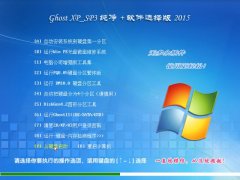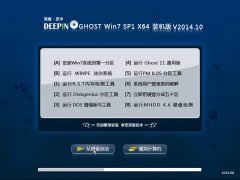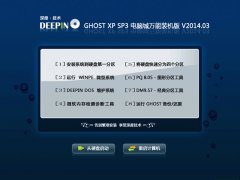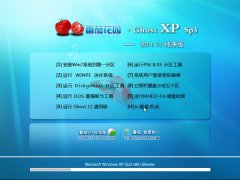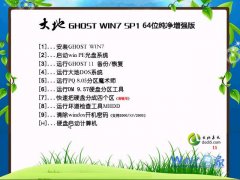很多win7用户问小编我,Windows7字体安装快捷方式有没有,哈哈,小编告诉你们那肯定是有的,下面小编就告诉大家系统之家Win7系统中实例安装字体快捷的方法。
在Control Panel\All Control Panel Items\Fonts的右侧,选择Font settings,勾中Allow fonts to be installed using a shortcut(advanced)
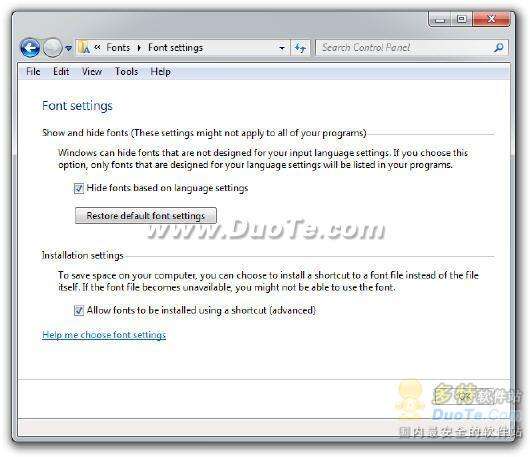
安装字体:双击需要安装的字体,勾中Use shortcut、再Install即可。
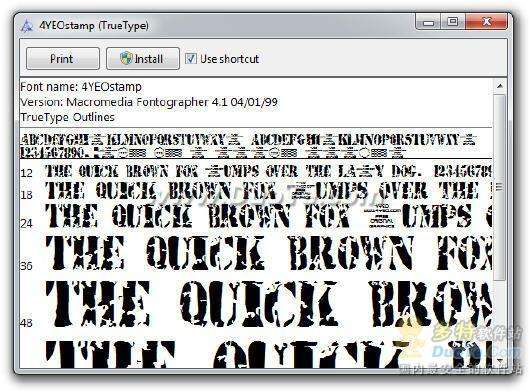
如果要同时安装多个字体,全选后,从快捷菜单里选择Install as shotcut即可。
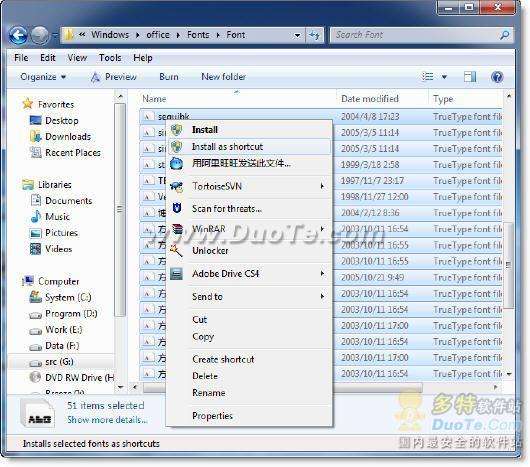
以上就是Win7安装字体快捷方式实例,大家看懂了没,更多教程请关注。
- 系统之家win7 64位纯净版
- 系统之家win7 64位ghost系统V2019
- 系统之家Win7_64位纯净版 纯净旗舰版(64位)201506系统下载
- 系统之家win7 32位纯净版
- 新系统之家系统 Ghost Window7 x86 干净旗舰版 V2021.01
- 新版系统之家系统 GHOST WIN7 X32位 游戏装机版 V2021.02
- 系统之家xp纯净版
- 系统之家 GHOST XP SP3 纯净版XP系统 系统之家XP系统下载
- 系统之家 Ghost XP SP3 纯净标准版 系统之家纯净版系统
------分隔线------